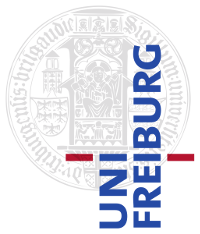Contents
How to install Docker on Ubuntu 16.04
How To Install and Use Docker on Ubuntu 16.04 (very well explained + provides interesting details + it works)
Installing Wharfer on one of the AD machines
sudo vim /etc/docker/daemon.json
{
"userns-remap": "<remap_user | default >"
}
# Currently the remap user needs to be created per machine
# It needs to be added to /etc/subuid, /etc/subgid manually because these aren't
# automatically updated with our user management (they are on standard Ubuntu).
# If the name "default" is used docker creates a "dockremap" user
# If more security than provided by wharfer is needed (e.g. lot's of students)
# also install https://github.com/ad-freiburg/docker-no-trivial-root
# Note however that its restrictions then also apply to non-wharfer docker
# use while wharfer alone does not impact other docker use
# Install wharfer following the instructions at the Building/Download and Setup sections
https://github.com/ad-freiburg/wharfer#buildingdownload
Docker Troubleshooting
"docker: Got permission denied while trying to connect" or "ERROR: Couldn't connect to Docker daemon" (2018-01-19)
WARNING: This is defacto equivalent to root access
We're currently working on two solutions that combined should in the future be relatively safe. These are wharfer and docker-no-trivial-root
Add user to group docker and switch to that group:
sudo usermod -aG docker <username> # Logout # Login newgrp docker