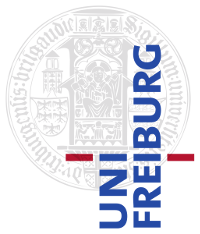|
Size: 1281
Comment:
|
Size: 1276
Comment:
|
| Deletions are marked like this. | Additions are marked like this. |
| Line 3: | Line 3: |
| == Apache Config == | == Apache Config == |
| Line 27: | Line 27: |
Many of our projects (student projects as well as research projects) run on one of our local machines, for example on vulcano.informatik.privat:8400, but should be accessible from the outside, for example via http://aqqu.cs.uni-freiburg.de/proxy-test. This is non-trivial, if the latter URL is not only a top-level URL, but contains a path, like the /debug in the example.
Apache Config
The first step is to find out, which virtual host deals with the domain. In the example above, it's the Apache virtual host configured in filicudi:/etc/apaches2/sites-available/aqqu.conf and it contains (among others) the following lines:
<VirtualHost *:80> ServerName aqqu.informatik.uni-freiburg.de ServerAlias aqqu aqqu.cs.uni-freiburg.de [...] ProxyPass /proxy-test http://vulcano.informatik.privat:8400 ProxyPassReverse /proxy-test http://vulcano.informatik.privat:8400 [...] </VirtualHost>
The effect of the ProxyPass line is that when somebody types http://aqqu.cs.uni-freiburg.de/proxy-test/<something> in the browser, then vulcano.informatik.privat:8400 gets the request /<something>. Note that details like a trailing / or not in the line in the configuration file are important.