Video Editing (with Magix Video Deluxe 2014)
... to be continued ...
Prerequisites
- Computer
render.informatik.uni-freiburg.de (hereinafter referred to as render).
- Login
-
- Locally in room 051-03-??
- Per Windows Remote Desktop Connection (RDC).
wake-up render: wakeonlan render.informatik.uni-freiburg.de.
shutdown render: shutdown -s -t 0 (in the command-line of render).
- Account
-
Login: adpult
Password: (the common one).
Files
Typically, there is a camtasia file (avi) and a video file (mts) for a single lecture.
Copy avi and mts from the raid (\\atlantis\teaching) to render (for example, to E:\data\<course>\<lecture-X>\).
Magix Video Deluxe 2014
Handling of Magix Video Deluxe 2014
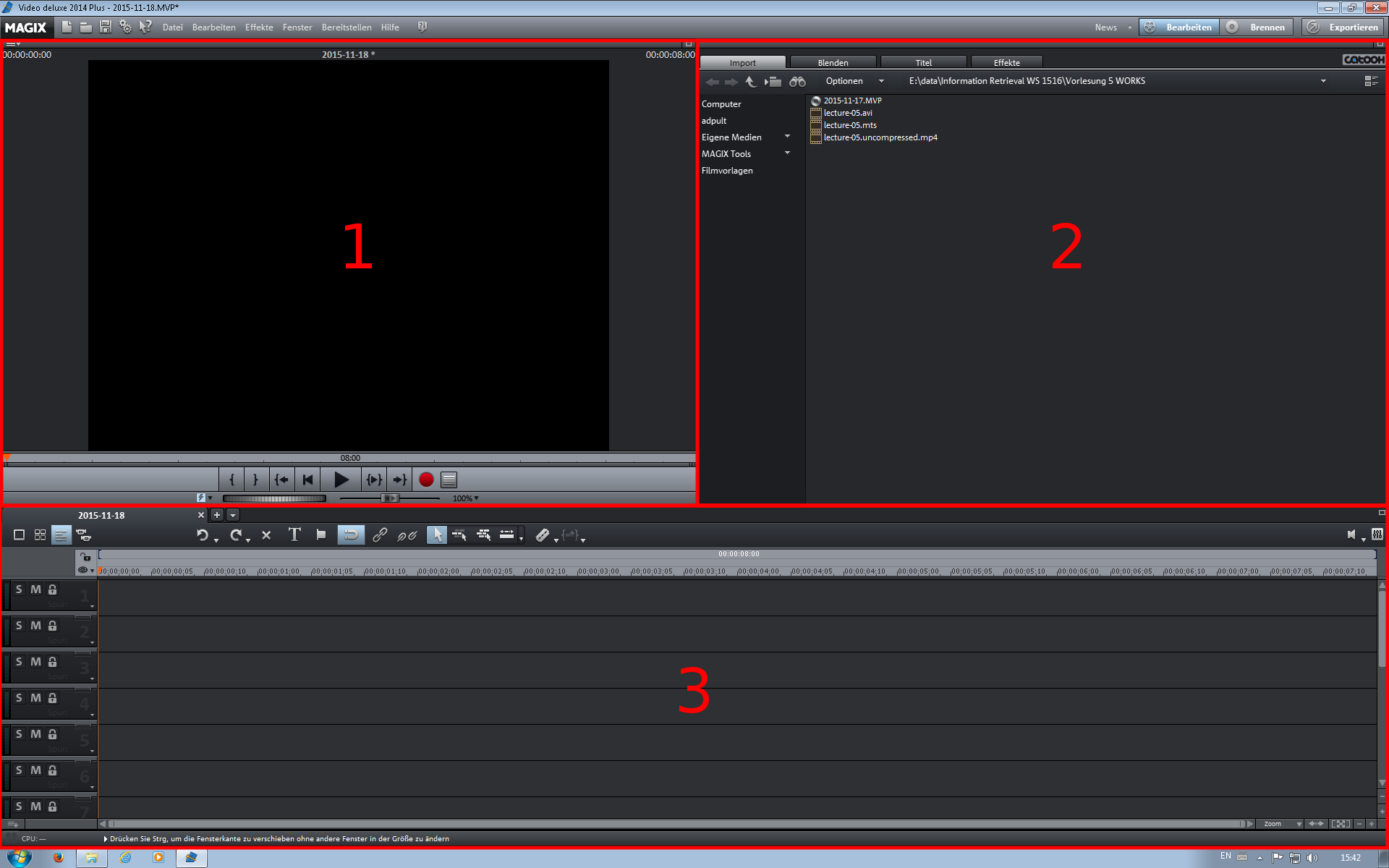
There are 3 windows: The monitor (1), the pool (2), and the timeline (3).
Basic controls
Arrows left/right: 1 frame back/forward
Space: Start/Stop the film in the monitor.
Ctrl+Mousewheel in the timeline: Zoom in/out the tracks.
Shift+Mousewheel in the timeline: Change the height of the tracks.
Create new Project
Start Magix Video Deluxe 2014 (not Magix Video Deluxe 17).
- Choose "Neues Projekt erstellen" and type in a project name.
- Click "Optionen".
- Check "Neuen Projektordner anlegen" and choose the project folder (that is typically the same folder where you have saved the video files).
Choose "Filmeinstellungen -> Benutzerdefiniert (Filmeinstellungen öffnen)" and "Audio-Samplerate -> 48000". Click OK.
In the next window, choose "Anzahl der Spuren -> 16 Spuren" and "Audio-Samplerate -> 22 050 Hz". Click Ok.
Video Editing
Click the "Import" tab in the pool, browse to the movie files and drag&drop the avi into the first row (track) of the timeline.
Similar, drag&drop the mts into the track below the avi in the timeline. Select "Nicht anpassen" in the popping window.
If you now see a stretched image of the video in the monitor, select the mts track in the timeline, go to the "Effekte" tab in the pool and choose "Stereo 3D -> Eigenschaften -> Stereo3D erzeugen -> Standard (2D)".
Both, the avi and the mts have two tracks: a video track and an audio track, hereinafter referred to as avi video track (see track 1 in the screenshot below), avi audio track (track 2), mts video track (track 3) and mts audio track (track 4).
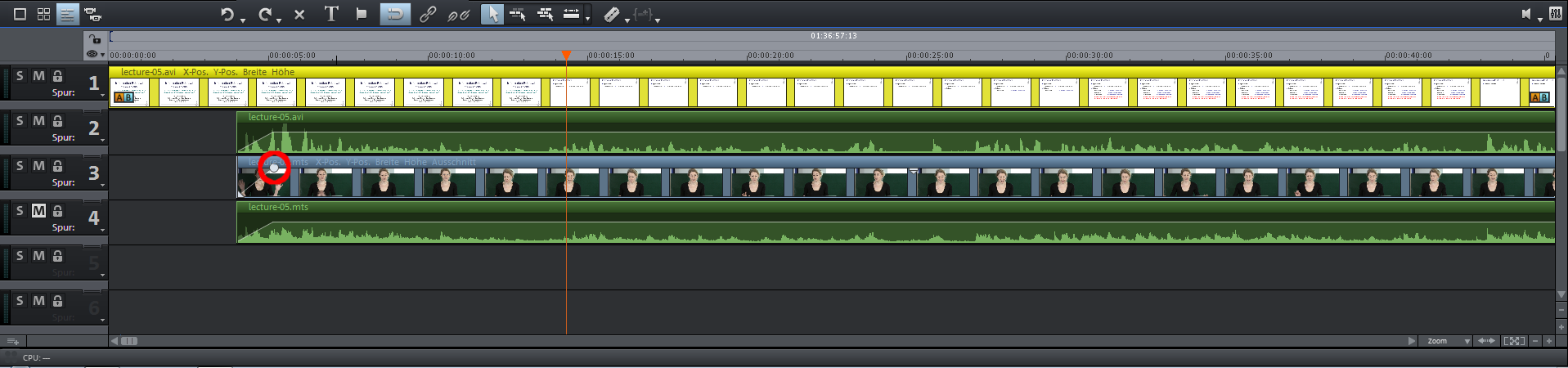
Disable the mts audio track.
click the mute-button ("M") in front of the mts audio track, OR
select the mts audio track (the mts video track will be also highlighted because they are still grouped), choose "Bearbeiten -> Gruppe auflösen (Shift+G)", right-click the mts audio track and choose "Objekte löschen".
Search for the clapperboard ("Filmklappe") in both, the avi audio track and the mts video track.
Synchronize both tracks by dragging either the avi audio track or the mts video track to the left or to the right.
Search for the beginning of the lecture (where the speaker starts to welcome the audience) and move the orange line to it. Make sure, that no track is selected and make a cut by clicking the razor blade symbol (Rasierklingensymbol):
 . Remove the left part of the mts video track, the mts audio track and the avi audio track, but keep the avi video track. Go back in the timeline (ca. 4 seconds) and make another cut. Now remove the left part of the avi video track. Now, your timeline should be look similar to the timeline screenshot above: The avi video track should start ca. 4 seconds before all other tracks.
. Remove the left part of the mts video track, the mts audio track and the avi audio track, but keep the avi video track. Go back in the timeline (ca. 4 seconds) and make another cut. Now remove the left part of the avi video track. Now, your timeline should be look similar to the timeline screenshot above: The avi video track should start ca. 4 seconds before all other tracks. To fade in the mts smoothly, you can move the dot in the upper left of the mts video track (the red-circled dot in the timeline screenshot above) to the right. The more you move this dot to the right, the longer the duration of the fade-in effect. Similar, you can fade-in the avi audio track by moving its dot in the upper left.
Define a transition
To change the position/size or to change the transparency of the mts video, you need to define a transition.
Select the mts video track
Click the "Effekte" tab in the pool.
Change the size/position of the mts video
Choose "Bewegungseffekte -> Position/Größe".
- To define the transition, you have to define the start point and the end point.
Go to the position where the transition should start by moving the orange line in the timeline around.
Click the diamond symbol ("Rautensymbol") in the "Effekte" tab to add a keyframe at the current position:

- Go to the position where the transition should end (typically ca. 1 second later).
- Define the position and the size which the mts video should adopt and add another keyframe by clicking the diamond symbol again.
Change the transparency of the mts video
Choose "Videoeffekte -> Chroma-Key".
- As before, add the start key frame at the position where the transition should start
- Go to the position where the transition should end
- Set the "Video-Level" to the desired value
- Add the end key frame by clicking the diamond symbol.
Go to the end of the lecture (usually where the applause ends) and make a cut. Remove all tracks to the right of this cut.
TODO: Fade in /Fade out. TODO: Rendern. TODO: Where to put the files.
Further reading
Old description for Magix Deluxe 17: https://docs.google.com/document/d/1M8LxxStR-CWZ-2V7PgP6xXKwd4ZZhIdrtqVbwm3VQl8/edit
Editing standards for lecture videos: https://docs.google.com/document/d/1wD1Xg7zD8v7TvXrFp7CdjCV3NJ2twsZZuzS_ntNFTTc/edit#heading=h.wvzpekaxc4i6