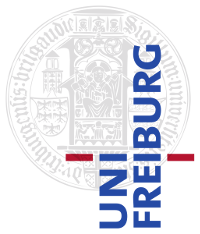|
Size: 1119
Comment:
|
← Revision 23 as of 2022-10-20 08:11:14 ⇥
Size: 1115
Comment:
|
| Deletions are marked like this. | Additions are marked like this. |
| Line 11: | Line 11: |
| (1) Login to ''atlantis'' and render the video: | (1) Login to ''galera'' and render the video: |
| Line 13: | Line 13: |
| ssh -t atlantis "cd /nfs/teaching/ProgrammierenCplusplusSS2020; exec bash -l" | ssh -t galera "cd /nfs/teaching/ProgrammierenCplusplusSS2020; exec bash -l" |
After the lecture videos have been edited, the videos still have to be rendered and published on the Wiki and YouTube. Here are the instructions, on the example of the first lecture of the course "Programmieren in C++", SS 2020:
(0) There should exist two files produced from the video editing:
vorlesung-01.camera.mp4: The video from the camera converted to MP4 (the camera produces an MTS file, which cannot be processed by Camtasia).
vorlesung-01.uncompressed.mp4: The end product of the video editing (in an uncompressed form).
(1) Login to galera and render the video:
ssh -t galera "cd /nfs/teaching/ProgrammierenCplusplusSS2020; exec bash -l" # mv vorlesung-01.mp4 vorlesung-01.camera.mp4 # only do this in case it has not been named correctly make vorlesung-01.mp4 # Runs HandBrake on vorlesung-01.uncompressed.mp4 and creates vorlesung-01.mp4.
(2) Upload vorlesung-01.uncompressed.mp4 on YouTube (Login: ad.lectures@gmail.com; Password: ***) and add a proper title and description.
(3) Link vorlesung-01.mp4 on the Wiki.