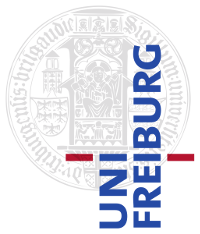|
⇤ ← Revision 1 as of 2017-04-29 14:47:15
Size: 1124
Comment:
|
← Revision 2 as of 2017-04-29 14:47:45 ⇥
Size: 1150
Comment:
|
| Deletions are marked like this. | Additions are marked like this. |
| Line 3: | Line 3: |
| == 29-04-2017 VPN from home super slow (1-2 Mbps) == | == 29-04-2017 VPN from home super slow (1-3 Mbps on a 120 Mbps connection) == |
| Line 5: | Line 5: |
| Problem: at home fast connection via Unitymedia (60 - 90 Mbps) becomes incredibly slow with VPN (1 - 3 Mbps). Björn reported the same problem. We tried a different notebook and also a different VPN client (RZ, Cisco), with the same problem. | Problem: at home fast connection via Unitymedia (60 - 120 Mbps) becomes incredibly slow with VPN (1 - 3 Mbps). Björn reported the same problem. We tried a different notebook and also a different VPN client (RZ, Cisco), with the same problem. |
VPN
29-04-2017 VPN from home super slow (1-3 Mbps on a 120 Mbps connection)
Problem: at home fast connection via Unitymedia (60 - 120 Mbps) becomes incredibly slow with VPN (1 - 3 Mbps). Björn reported the same problem. We tried a different notebook and also a different VPN client (RZ, Cisco), with the same problem.
Solution: The size of the so-called jumbo frames (MTU = maximum transmission unit) was too large; see this very good description. The problem can be fixed by running the following command in a shell (cmd.exe) with adminstrator rights, where "VPN Connection 2" is the name of the VPN Adapter (as displayed in Windows Connections panel on the right when you click on the network icon).
netsh interface ipv4 set subinterface "VPN Connection 2" mtu=1280
On Hannah's machine, the default setting was 1500. This is only slightly larger, but setting the MTU back to 1500 indeed yields the super slow 1-3 Mbps connection again. So that was indeed the problem! Thanks to Peter Winterer for proposing this solution!