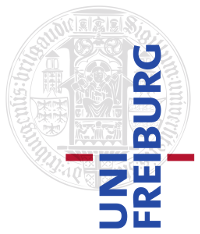Results for Exercise Sheet 6 (Contraction Hierarchies, node contraction results)
Add your row to the table below, following the examples already there.
Again, provide the query times in milliseconds (ms) please, rounded to the next integer. For the third to last column, upload your point set on Google Fusion Tables, click on Visualize -> Map in the menu in the upper left and then, on the map, on Get link in the upper right corner, and copy&paste the link. Last two columns as usual, see the result tables for Exercise Sheet 1, Exercise Sheet 2, and Exercise Sheet 3.
Note: Please make sure that your point set in Google Fusion Table is public (select the data set, click on the first button in the top row, then change from private to public). Otherwise nobody can see it except you.
Name |
time / node |
#shortcuts / node |
ED / node |
Processor / RAM |
Language |
Example |
111µs |
0: 11; 1: 111; 2: 111; > 2: 111 |
< -2: 11; -2: 11; {-1,0,1}: 111; 2: 11; > 2: 11 |
Intel X5560 @ 2.8Ghz / 96 GB |
C++ |