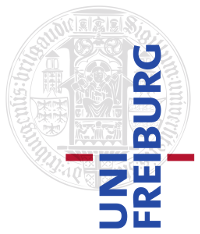|
Size: 2517
Comment:
|
Size: 2354
Comment:
|
| Deletions are marked like this. | Additions are marked like this. |
| Line 11: | Line 11: |
---- /!\ '''Edit conflict - other version:''' ---- |
|
| Line 14: | Line 12: |
---- /!\ '''Edit conflict - your version:''' ---- ||ak482 || 91.35% || 92.23% || 91.79% || || || || 1 || 10 || 5|| Variant 2|| |
|
| Line 18: | Line 13: |
---- /!\ '''End of edit conflict''' ---- |
||tl109 || 79.63% || 70.12% || 73.96% || 45.08% || 44.65% || 44.59% || 0.5 || 50 || 20 || Variant 1|| |
Results for Exercise Sheet 11 (Logistic Regression)
Click "Edit (Text)" in the upper bar of this page and add your row to the table below, following the examples already there.
In the first column, write down your account name, or name1+name2 if you work in a group.
In the columns 2-4, write down the precision, recall and F-measure for the class Western. In columns 5-7, write down the precision, recall and F-measure for the class R.
In columns alpha, #epochs and batch size please write down your learning rate alpha, the number of epochs you used for training, and your batch size. Please note in the last column which datasets you used (Variant 1 or Variant 2).
Name |
Class: Western |
Class: R |
||||||||
Precision |
Recall |
F-Measure |
Precision |
Recall |
F-Measure |
alpha |
#epochs |
batch size |
Dataset variant |
|
pb1042 |
90.62% |
84.94% |
87.69% |
71.20% |
77.16% |
74.06% |
0.25 |
20 |
10 |
Variant 1 |
ta116 |
99.52% |
96.12% |
97.79% |
69.81% |
86.90% |
77.42% |
0.5 |
50 |
20 |
Variant 1 |
sw540 |
92.52% |
82.85% |
87.42% |
67.07%% |
93.43% |
78.09% |
0.3 |
20 |
64 |
Variant 1 |
ak482 |
91.35% |
92.23% |
91.79% |
41.6% |
61.86% |
50.07% |
1 |
10 |
5 |
Variant 2 |
mb925 |
94.00% |
91.26% |
92.61% |
45.97% |
59.50% |
51.87% |
0.2 |
40 |
10 |
Variant 2 |
tl109 |
79.63% |
70.12% |
73.96% |
45.08% |
44.65% |
44.59% |
0.5 |
50 |
20 |
Variant 1 |