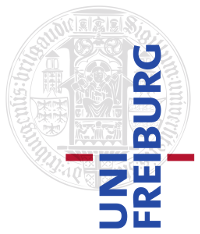|
Size: 1134
Comment:
|
Size: 1110
Comment:
|
| Deletions are marked like this. | Additions are marked like this. |
| Line 7: | Line 7: |
| 0.#0 Use google and the search of the forum ([[https://daphne.informatik.uni-freiburg.de/forum/search.php|Search in Daphne]]) 1. Include the complete error message using '''copy-and-paste''' and do '''not''' write your own! 2. Include '''relevant''' parts of your code '''with''' line numbers. Without line numbers nobody can guess which part has problems. 3. If a function-call is included, show the '''header/signature and code''' (e.g. in C++ relevant parts of '''both''' .h and .cpp). 4. If it's a memory management error ("''segmentation fault''", "''Speicherzugriffsfehler''", "''memory corruption''") or if it does not occur on Jenkins/it is not always reproducible: 1. Use a debugger (for C++ ''gdb'') 2. Use a memory profiler (for C++ ''valgrind'') 3. Post logs from both if it didn't help locating and fixing the error. 5. Commit the current state to the svn. 6. Write that the error is produced by the version in the svn. |
* Use google and the search of the forum ([[https://daphne.informatik.uni-freiburg.de/forum/search.php|Search in Daphne]]) * Include the complete error message using '''copy-and-paste''' and do '''not''' write your own! * Include '''relevant''' parts of your code '''with''' line numbers. Without line numbers nobody can guess which part has problems. * If a function-call is included, show the '''header/signature and code''' (e.g. in C++ relevant parts of '''both''' .h and .cpp). * If it's a memory management error ("''segmentation fault''", "''Speicherzugriffsfehler''", "''memory corruption''") or if it does not occur on Jenkins/it is not always reproducible: * Use a debugger (for C++ ''gdb'') * Use a memory profiler (for C++ ''valgrind'') * Post logs from both if it didn't help locating and fixing the error. * Commit the current state to the svn. * Write that the error is produced by the version in the svn. |
Asking on a Forum
When you are going to ask a question on a forum, please follow these steps.
Use google and the search of the forum (Search in Daphne)
Include the complete error message using copy-and-paste and do not write your own!
Include relevant parts of your code with line numbers. Without line numbers nobody can guess which part has problems.
If a function-call is included, show the header/signature and code (e.g. in C++ relevant parts of both .h and .cpp).
If it's a memory management error ("segmentation fault", "Speicherzugriffsfehler", "memory corruption") or if it does not occur on Jenkins/it is not always reproducible:
Use a debugger (for C++ gdb)
Use a memory profiler (for C++ valgrind)
- Post logs from both if it didn't help locating and fixing the error.
- Commit the current state to the svn.
- Write that the error is produced by the version in the svn.