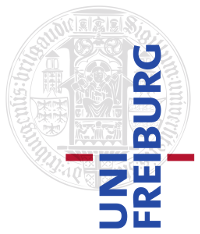|
Size: 1122
Comment:
|
Size: 1147
Comment:
|
| Deletions are marked like this. | Additions are marked like this. |
| Line 1: | Line 1: |
| #acl Markus Näther:read,write, all:read | #acl adpult:read,write Markus Naether:read,write All:read |
| Line 14: | Line 14: |
| wget https://github.com/google/googletest/archive/release-1.8.0.zip | wget https://github.com/google/googletest/archive/release-1.10.0.zip |
| Line 20: | Line 20: |
| unzip release-1.8.0.zip cd googletest-release-1.8.0/googletest |
unzip release-1.10.0.zip cd googletest-release-1.10.0/googletest |
| Line 32: | Line 32: |
| cp -a *.a /usr/local/lib | cp -a ./lib*.a /usr/local/lib |
Installing the Google C++ Testing Framework (gtest) globally
Step 1: Change into the temporary directory, for example:
cd /tmp
Step 2: Download the latest (major) version from https://github.com/google/googletest/releases, for example:
wget https://github.com/google/googletest/archive/release-1.10.0.zip
Step 3: Unpack the archive, change to the corresponding directory and build the code from its source (this requires cmake):
unzip release-1.10.0.zip cd googletest-release-1.10.0/googletest mkdir bld cd bld cmake .. make
Step 4: Install the files, that is, copy them to the proper systems directories (you need to be root or have sudo rights for that):
cp -a -r ../include/gtest /usr/local/include/. cp -a ./lib*.a /usr/local/lib
(optional) Step 5: If the library is (still) not found by the compiler, you can run (as root or with sudo):
ldconfig
(optional) Step 6: Clean up:
cd /tmp rm -rf release-1.8.0.zip googletest-release-1.8.0