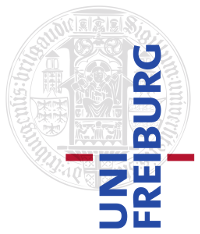|
Size: 13437
Comment:
|
Size: 14057
Comment:
|
| Deletions are marked like this. | Additions are marked like this. |
| Line 45: | Line 45: |
| <pre style="background-color: #E5E5FF;"> numpy.matrix(arg, dtype=None) |
<div style="background-color: #E5E5FF; padding: 5pt; border: 1pt solid #AEBDCC; margin: 0pt 0pt 25pt 0pt;"> <span style="background-color: #7F7FFF; padding: 2pt 5pt; float: right;">Dense</span> <pre style="background-color: #E5E5FF; border: none; margin: 0;"> <span style="font-weight: bold;">numpy.matrix(arg, dtype=None)</span> <a href="https://docs.scipy.org/doc/numpy-1.13.0/reference/generated/numpy.matrix.html" class="https">Reference</a> |
| Line 50: | Line 52: |
| * a standard Python array; or * a string with columns separated by commas or spaces and rows separated by semicolons. |
(1) a standard Python array; or (2) a string with columns separated by commas or spaces and rows separated by semicolons. |
| Line 55: | Line 57: |
| ---------- Examples: |
<span style="font-weight: bold;">Examples:</span> |
| Line 66: | Line 67: |
| }}} [[https://docs.scipy.org/doc/numpy-1.13.0/reference/generated/numpy.matrix.html|numpy.matrix]] <<BR>><<BR>> |
</div> }}} |
| Line 71: | Line 72: |
| <pre style="background-color: #E5E5FF;"> numpy.array(arg, dtype=None, ndmin=0) |
<div style="background-color: #E5E5FF; padding: 5pt; border: 1pt solid #AEBDCC; margin: 0pt 0pt 25pt 0pt;"> <span style="background-color: #7F7FFF; padding: 2pt 5pt; float: right;">Dense</span> <pre style="background-color: #E5E5FF; border: none; margin: 0;"> <span style="font-weight: bold;">numpy.array(arg, dtype=None, ndmin=0)</span> <a href="https://docs.scipy.org/doc/numpy-1.13.0/reference/generated/numpy.array.html" class="https">Reference</a> |
| Line 75: | Line 78: |
| The data to construct the matrix from, given as * a standard array; or * a function that returns an array. |
The data to construct the matrix from, given as: (1) a standard array; or (2) a function that returns an array. |
| Line 83: | Line 86: |
| ---------- Examples: |
<span style="font-weight: bold;">Examples:</span> |
| Line 98: | Line 100: |
| }}} [[https://docs.scipy.org/doc/numpy-1.13.0/reference/generated/numpy.array.html|numpy.array]] <<BR>><<BR>> |
</div> }}} |
NumPy/SciPy Cheat Sheet
This cheat sheet is a quick reference for NumPy / SciPy beginners and gives an overview about the most important commands and functions of NumPy and SciPy that you might need on solving the exercise sheets about Linear Algebra in Information Retrieval. It doesn't claim to be complete and will be extended continuously. If you think that some important thing is missing or if you find any errors, please let us know.
Contents
General
What is NumPy?
A library that allows to work with arrays and matrices in Python.
What is SciPy?
Another library built upon NumPy that provides advanced Linear Algebra stuff.
Install
The routine to install NumPy and SciPy depends on your operating system.
Linux (Ubuntu, Debian)
apt-get install python-numpy python-scipy
Other systems (Windows, Mac, etc.)
For all other systems (Windows, Mac, etc.) see the instructions given on the offical SciPy website.
Matrix construction
We distinguish between dense matrices and sparse matrices (Note: This color code will be used conistently throughout this cheat sheet).
Dense matrices store every entry in the matrix, while sparse matrices only store the non-zero entries (together with their row and column index). Dense matrices are more feature-rich, but may consume more memory space than sparse matrices (in particular if most of the entries in a matrix are zero).
Dense matrices
In NumPy, there are two concepts of dense matrices: matrices and arrays. Matrices are strictly 2-dimensional, while arrays are n-dimensional (the term array is a bit misleading here).
Construct a matrix:
numpy.matrix(arg, dtype=None) Reference arg: The data to construct the matrix from, given as (1) a standard Python array; or (2) a string with columns separated by commas or spaces and rows separated by semicolons. dtype (str, optional): The type of the entries in the matrix (e.g., 'integer', 'float', 'string', etc.). Examples: >>> numpy.matrix("1 2; 3 4") [[1 2] [3 4]] >>> numpy.matrix([[1, 2], [3, 4]], dtype='float') [[1.0 2.0] [3.0 4.0]]
Construct an array:
numpy.array(arg, dtype=None, ndmin=0) Reference arg: The data to construct the matrix from, given as: (1) a standard array; or (2) a function that returns an array. dtype (str, optional): The type of the entries in the matrix ('integer', 'float', 'string', etc.). ndmin (int, optional): The minimum number of dimensions that the array should have. Examples: >>> numpy.array([[1, 2], [3, 4]]) [[1 2] [3 4]] >>> numpy.array([[1, 2], [3, 4]], dtype='float') [[1.0 2.0] [3.0 4.0]] >>> numpy.array([[1, 2], [3, 4]], ndmin=3) [[[1 2] [3 4]]]
Sparse matrices
There are two principle concepts of sparse matrices:
Compressed Sparse Row matrix (CSR matrix): entries are stored row by row (sorted by row index first)
Compressed Sparse Column matrix (CSC matrix): entries are stored column by column (sorted by column index first)
Construct a CSR/CSC matrix:
scipy.sparse.csr_matrix(arg, shape=None, dtype=None)
scipy.sparse.csc_matrix(arg, shape=None, dtype=None)
arg:
The data to create the CSR matrix from, given as
* a dense matrix; or
* another sparse matrix; or
* a tuple (m, n), to construct an empty matrix with shape (n, m); or
* a tuple (data, (rows, cols), to construct a matrix A where A[rows[k], cols[k]] = data[k]; or
* a tuple (data, indices, indptr)
shape (int or sequence of ints):
The dimensions of the matrix to create.
dtype (str, optional):
The type of the entries in the matrix ('integer', 'float', 'string', etc.).
----------
Examples:
>>> scipy.sparse.csr_matrix([[1, 2, 3], [0, 0, 1], [0, 1, 3]])
[[1 2 3]
[0 0 1]
[0 1 3]] # (transformed to a dense matrix for visualization).
>>> scipy.sparse.csc_matrix([[1, 2, 3], [0, 0, 1], [0, 1, 3]])
[[1 2 3]
[0 0 1]
[0 1 3]] # (transformed to a dense matrix for visualization).
>>> values = [1, 2, 3]
>>> rows = [0, 0, 1]
>>> cols = [0, 1, 3]
>>> scipy.sparse.csr_matrix((values, (rows, columns)), shape=[5, 5], dtype=int)
[[1 1 0 0]
[0 0 0 3]
[0 0 0 0]
[0 0 0 0]] # (transformed to a dense matrix for visualization).
>>> values = [1, 2, 3]
>>> rows = [0, 0, 1]
>>> cols = [0, 1, 3]
>>> scipy.sparse.csc_matrix((values, (rows, columns)), shape=[5, 5], dtype=int)
[[1 1 0 0]
[0 0 0 3]
[0 0 0 0]
[0 0 0 0]] # (transformed to a dense matrix for visualization).
scipy.sparse.csr_matrix
scipy.sparse.csc_matrix
Special matrices
There are some utility functions to create special matrices/arrays:
(1) Construct an empty array, without initializing the entries (an array with random entries):
numpy.empty(shape, dtype=float)
shape (int or sequence of ints):
The dimensions of the array to create.
dtype (str, optional):
The type of the entries in the matrix ('integer', 'float', 'string', etc.).
----------
Examples:
>>> numpy.empty(3)
[6.95052181e-310 1.74512682e-316 1.58101007e-322]
>>> numpy.empty([3, 2], dtype='int')
[[140045355821992 140045355821992]
[140045136216840 140045136244784]
[140045125643544 140045153116544]]
(2) Construct an array filled with zeros:
numpy.zeros(shape, dtype=float)
shape (int or sequence of ints):
The dimensions of the array to create.
dtype (str, optional):
The type of the entries in the matrix ('integer', 'float', 'string', etc.).
----------
Examples:
>>> numpy.zeros(3)
[0.0, 0.0, 0.0]
>>> numpy.zeros([3, 2], dtype='int')
[[0 0]
[0 0]
[0 0]]
(3) Construct an array filled with ones:
numpy.ones(shape, dtype=float)
shape (int or sequence of ints):
The dimensions of the array to create.
dtype (str, optional):
The type of the entries in the matrix ('integer', 'float', 'string', etc.).
----------
Examples:
>>> numpy.ones(3)
[1.0, 1.0, 1.0]
>>> numpy.ones([3, 2], dtype='int')
[[1 1]
[1 1]
[1 1]]
(4) Construct a diagonal array, a (usually square) array in which all entries are 0, except on the main diagonal:
numpy.diag(arg, k=0) arg (1-dim array): The entries of the diagonal. k (int, optional): The diagonal in question. Use k > 0 for diagonals above the main diagonal, and k < 0 for diagonals below the main diagonal. ---------- Examples: >>> numpy.diag([1, 2, 3]) [[1 0 0] [0 2 0] [0 0 3]] >>> numpy.diag([1, 2, 3], k=1) [[0 1 0 0] [0 0 2 0] [0 0 0 3] [0 0 0 0]] >>> numpy.diag([1, 2, 3], k=-1) [[0 0 0 0] [1 0 0 0] [0 2 0 0] [0 0 3 0]]
scipy.sparse.diags(diagonals, offsets=0, dtype=None)
diagonals (sequence of arrays):
The entries of the matrix diagonals.
offsets (sequence of ints or int, optional):
The diagonals in question. k = 0 is the main diagonal; k > 0 is the k-th upper diagonal; k < 0 is the k-th lower diagonal
dtype (str, optional):
The type of the entries in the matrix ('integer', 'float', 'string', etc.).
----------
Examples:
>>> scipy.sparse.diags([1, 2, 3])
[[1.0 0.0 0.0]
[0.0 2.0 0.0]
[0.0 0.0 3.0]] # (transformed to a dense matrix for visualization).
>>> scipy.sparse.diags([[1, 2, 3], [4, 5, 6]], offsets=[0, 1])
[[1.0 4.0 0.0]
[0.0 2.0 5.0]
[0.0 0.0 3.0]] # (transformed to a dense matrix for visualization).
(5) Construct an identity array, a square array in which all entries on the main diagonal are 1 and all other entries are 0:
numpy.identity(n, dtype=float)
n (int):
The dimension of the array to create (the output is a n x n array).
dtype (str, optional):
The type of the entries in the matrix ('integer', 'float', 'string', etc.).
----------
Examples:
>>> numpy.identity(3)
[[1.0, 0.0, 0.0]
[0.0, 1.0, 0.0]
[0.0, 0.0, 1.0]]
>>> numpy.identity(3, dtype=int)
[[1, 0, 0]
[0, 1, 0]
[0, 0, 1]]
scipy.sparse.identity(n, dtype=float, format="csr")
n (int):
The dimension of the array to create.
dtype (str, optional):
The type of the entries in the matrix ('integer', 'float', 'string', etc.).
format (str, optional)
The sparse format of the array, e.g. "csr" or "csc".
----------
Examples:
>>> scipy.sparse.identity(3)
[[1.0, 0.0, 0.0]
[0.0, 1.0, 0.0]
[0.0, 0.0, 1.0]] # (transformed to a dense matrix for visualization).
>>> scipy.sparse.identity(3, dtype=int)
[[1, 0, 0]
[0, 1, 0]
[0, 0, 1]] # (transformed to a dense matrix for visualization).
(6) Construct an triangular array, a square array in which all entries below (upper triangle) or above (lower triangle) the main diagonal are zero:
numpy.triu(arg, k=0) # Zero entries in the upper triangle of an array. numpy.tril(arg, k=0) # Zero entries in the lower triangle of an array. arg (array): The original array. k (int, optional): Diagonal above which to zero entries. k = 0 is the main diagonal, k < 0 is below it and k > 0 is above. ---------- Examples: >>> numpy.triu([[1, 2, 3], [4, 5, 6], [7, 8, 9]]) [[1 2 3] [0 5 6] [0 0 9]] >>> numpy.triu([[1, 2, 3], [4, 5, 6], [7, 8, 9]], k=1) [[0 2 3] [0 0 6] [0 0 0]] >>> numpy.tril([[1, 2, 3], [4, 5, 6], [7, 8, 9]]) [[1 0 0] [4 5 0] [7 8 9]] >>> numpy.tril([[1, 2, 3], [4, 5, 6], [7, 8, 9]], k=-1) [[0 0 0] [4 0 0] [7 8 0]]
scipy.sparse.triu(arg, k=0, format="csr") # Zero entries in the upper triangle of an array. scipy.sparse.tril(arg, k=0, format="csr") # Zero entries in the lower triangle of an array. arg (array): The original array. k (int, optional): Diagonal above which to zero entries. k = 0 is the main diagonal, k < 0 is below it and k > 0 is above. format (str, optional) The sparse format of the array, e.g. "csr" or "csc". ---------- Examples: >>> scipy.sparse.triu([[1, 2, 3], [4, 5, 6], [7, 8, 9]]) [[1 2 3] [0 5 6] [0 0 9]] # (transformed to a dense matrix for visualization). >>> scipy.sparse.triu([[1, 2, 3], [4, 5, 6], [7, 8, 9]], k=1) [[0 2 3] [0 0 6] [0 0 0]] # (transformed to a dense matrix for visualization). >>> scipy.sparse.tril([[1, 2, 3], [4, 5, 6], [7, 8, 9]]) [[1 0 0] [4 5 0] [7 8 9]] # (transformed to a dense matrix for visualization). >>> scipy.sparse.tril([[1, 2, 3], [4, 5, 6], [7, 8, 9]], k=-1) [[0 0 0] [4 0 0] [7 8 0]] # (transformed to a dense matrix for visualization).
scipy.sparse.triu
scipy.sparse.tril
Accessing elements
TODO: crazy element access magic, single elements, entire rows, sub-matrices
Matrix operations
TODO
Useful methods
TODO