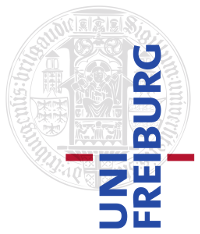|
Size: 1915
Comment:
|
Size: 1940
Comment:
|
| Deletions are marked like this. | Additions are marked like this. |
| Line 3: | Line 3: |
| == Installing from Ubuntu / Debian package == | == Option A: Installing from Ubuntu / Debian package == |
| Line 5: | Line 5: |
| '''Step 1:''' Install the corresponding package (you need to be root or have sudo rights for this): | '''Step A1:''' Install the corresponding package (you need to be root or have sudo rights for this): |
| Line 11: | Line 11: |
| '''Step 2:''' Verify that the installation worked by checking the existence of the following files: | '''Step A2:''' Verify that the installation worked by checking the existence of the following files: |
| Line 27: | Line 27: |
| == Installing gtest manually == | == Option B: Installing gtest manually == |
| Line 29: | Line 29: |
| '''Step 1:''' Download the latest version from http://code.google.com/p/googletest, for example: | '''Step B1:''' Download the latest version from http://code.google.com/p/googletest, for example: |
| Line 35: | Line 35: |
| '''Step 2:''' Unpack the archive, change to the corresponding directory and build the code from its source: | '''Step B2:''' Unpack the archive, change to the corresponding directory and build the code from its source: |
| Line 44: | Line 44: |
| '''Step 3:''' Install the files, that is, copy them to the proper systems directories (you need to be root or have sudo rights for that): | '''Step B3:''' Install the files, that is, copy them to the proper systems directories (you need to be root or have sudo rights for that): |
Installing the Google C++ Testing Framework (gtest)
Option A: Installing from Ubuntu / Debian package
Step A1: Install the corresponding package (you need to be root or have sudo rights for this):
sudo apt-get install libgtest-dev
Step A2: Verify that the installation worked by checking the existence of the following files:
/usr/local/include/gtest/gtest.h /usr/local/lib/libgtest.a /usr/local/lib/libgtest.so or /usr/include/gtest/gtest.h /usr/lib/libgtest.a /usr/lib/libgtest.so
If you don't find these files resort to the manual installation described in the following section.
Option B: Installing gtest manually
Step B1: Download the latest version from http://code.google.com/p/googletest, for example:
wget http://googletest.googlecode.com/files/gtest-1.6.0.zip
Step B2: Unpack the archive, change to the corresponding directory and build the code from its source:
unzip gtest-1.6.0.zip cd gtest-1.6.0 ./configure make
Step B3: Install the files, that is, copy them to the proper systems directories (you need to be root or have sudo rights for that):
sudo make install
This step might fail for newer versions of gtest, with a message similar to the following one:
'make install' is dangerous and not supported. Instead, see README for how to integrate Google Test into your build system.
In that case, just copy the header and library files manually to the proper system files (again, you need to be root or have sudo rights for that):
sudo cp -a include/gtest /usr/local/include sudo cp -a lib/.libs/* /usr/local/lib
After that, check that the following files exist (just like for the installation from Ubuntu / Debian package above):
/usr/local/include/gtest/gtest.h /usr/local/lib/libgtest.a /usr/local/lib/libgtest.so