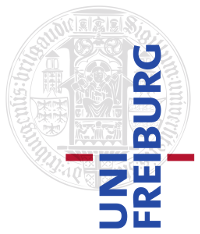Exercise Sheet 1
Perform the following steps before you upload an exercise sheet for the first time: Assume your name is Donald Duck. (1) Type the following URL in your browser: http://ad-wiki.informatik.uni-freiburg.de/teaching/SearchEnginesWS0910/DonaldDuckExercises. (2) Click on "create new empty page". (3) Add the following line as the first line of this page: #acl DonaldDuck:read,write -All:read. (Without the final dot.) This will ensure that only yourself and the organizers of the course can see your solutions to the exercises, the number of points you got, etc. (4) Save the page.
Assuming you already have created a page http://ad-wiki.informatik.uni-freiburg.de/teaching/SearchEnginesWS0910/FirstnameLastnameExercises: Add a line to the following table, following the pattern of the lines already there. (1) Go to your page FirstnameLastnameExercises. (2) Upload your solutions there as PDF (no other formats allowed), giving your file the name firstname_lastname_ex1.pdf. (3) Put the corresponding link in the table below, as well as the other information requested.
Name |
Link to uploaded solution |
Name of collection |
#Docs in collection |
Zipf epsilon |
RFCs and german news websites |
5540 and 1836 |
0.5562 and 0.2462 |