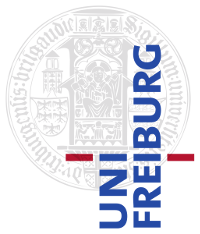Written by Hannah on 2019-12-10, updated on 2022-02-01
Problem: When producing a PDF from a PPTX, the fonts are not embedded and look strange on non-Windows machines.
Details: It does not work from Hannah's notebook. It works when the files are produced from one of the Lehrpult machines in HS26 or SR 00-14/16.
Solution: Use the Print menu. Select Adobe PDF as printer and go to Printer properties -> Settings -> Edit -> Fonts. There is a checkbox for Embed all fonts, which should be checked. Further down, there is also a text field Never Embed containing numerous fonts. These must be removed. When these are not removed, the listed fonts are not embedded.
Note: This does not work when using Save as PDF. Even when changing the default printer settings of the Adobe PDF printer as described above, it does not work. Maybe there is another menu somewhere that is relevant for the Save as PDF feature.
Update 01.02.2022: You also need to get the paper size right. You also do this in the Printer properties, but under Adobe PDF Page Size. Just create a new custom size with width 190.5mm and height 254.0mm, which are exactly the dimensions of Hannah's lecture slides. On amber, I called this custom size AD Lecture Slides.