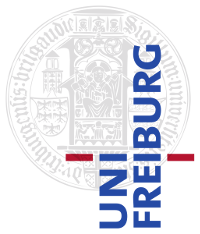CSD-IE
Demo
To create the virtual environment (usually necessary after an upgrade of the machine), do the following. The -i is important, because without it, the $HOME will be that of the calling user, which will give problems with pip (which keeps its cache under $HOME). Also this can't be done with tmux because after the call to tmux, the $HOME will again be that of the calling user.
ssh filicudi sudo -i -u haussmae tmux cd csd-ie-2.0/csd-ie-webapp rm -rf venv virtualenv venv source venv/bin/activate pip install -r requirements
Once the virtual environment is there, the following works
ssh filicudi sudo -u haussmae tmux cd csd-ie-2.0/csd-ie-webapp
Then create three tmux windows (twice Ctrl+B+C) and run the following:
ant run
source ./venv/bin/activate python csd_ie_api.py
source ./venv/bin/activate python csd_ie_server.py
The demo should then be live under http://filicudi.informatik.uni-freiburg.de:6543/
The API should be live under http://filicudi.informatik.uni-freiburg.de:6543/api