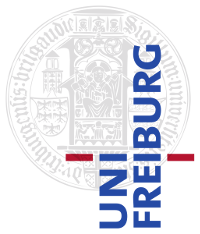|
Size: 290
Comment:
|
Size: 675
Comment:
|
| Deletions are marked like this. | Additions are marked like this. |
| Line 2: | Line 2: |
| Line 4: | Line 3: |
| Line 7: | Line 5: |
| sudo su haussmae | sudo -i -u haussmae tmux echo $HOME # must be /home/haussmae |
| Line 11: | Line 11: |
| Then run the following in three separate windows: | Note: without the -i the $HOME will be that of the calling user, which will give problems with pip (which keeps its cache under $HOME). Then create three tmux windows (twice Ctrl+B+C) and run the following: |
| Line 18: | Line 20: |
| ../venv2/bin/activate | source ./venv2/bin/activate |
| Line 23: | Line 25: |
| ../venv2/bin/activate | source ./venv2/bin/activate |
| Line 26: | Line 28: |
The demo should then be live under http://filicudi.informatik.uni-freiburg.de:6543/ The API should be live under http://filicudi.informatik.uni-freiburg.de:6543/api |
CSD-IE
Demo
ssh filicudi sudo -i -u haussmae tmux echo $HOME # must be /home/haussmae cd csd-ie-2.0/csd-ie-webapp
Note: without the -i the $HOME will be that of the calling user, which will give problems with pip (which keeps its cache under $HOME).
Then create three tmux windows (twice Ctrl+B+C) and run the following:
ant run
source ./venv2/bin/activate python csd_ie_api.py
source ./venv2/bin/activate python csd_ie_server.py
The demo should then be live under http://filicudi.informatik.uni-freiburg.de:6543/
The API should be live under http://filicudi.informatik.uni-freiburg.de:6543/api