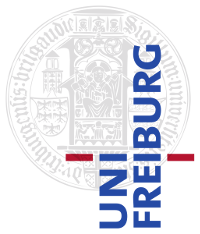|
Size: 3971
Comment:
|
Size: 4038
Comment:
|
| Deletions are marked like this. | Additions are marked like this. |
| Line 9: | Line 9: |
| TODO: the previous version mentioned a -m option, what is it for? |
|
| Line 14: | Line 16: |
| ./ServerMain -p 7002 --patterns -m -i ../index/wikidata_de_en_12_04_2018 & | ./ServerMain -p 7002 --patterns -m -i ../../index/wikidata_de_en_02_18 & |
Demos from our (many) student projects and theses
Contents
- QLever Wikidata (Florian Kramer), last tested 2018-04-13
- QLever UI (J. Bürklin und D. Kemen), last tested 2018-04-10
- QA Completion (Natalie Prange), last tested 2018-01-18
- Broccoli Scientists (Johannes Güttler), last tested 2018-01-XX
- CompleteSearch UI (Olivier Puraye), last tested 2018-01-19
- CompleteSearch UI (Evgeny Anatskiy), last tested 2018-01-17
QLever Wikidata (Florian Kramer), last tested 2018-04-13
Accessible under http://qlever.informatik.uni-freiburg.de ... Choose backend: Wikidata EN+DE @ Vulcano
TODO: the previous version mentioned a -m option, what is it for?
ssh vulcano tmux attach -t qlever-wikidata || tmux new -s qlever-wikidata Ctrl+B :set -g mouse on cd /local/raid/ad/kramerfl/QLever/build ./ServerMain -p 7002 --patterns -m -i ../../index/wikidata_de_en_02_18 & Ctrl+B+D
QLever UI (J. Bürklin und D. Kemen), last tested 2018-04-10
Dataset (version 22-12-2017): vulcano:/local/raid/ad/qleverUI/index
QLeverUI code (version 22-12-2017): vulcano:/local/raid/ad/qleverUI/svn (also contains db.sqlite3 from Django)
QLever binary (version 10-01-2018): vulcano:/local/raid/ad/schnelle/QLever/build/ServerMain
ssh vulcano # SETUP (already done on vulcano) python manage.py migrate # Create initial db.sqlite3 for Django python manage.py createsuperuser # Create admin user, bast ist currently admin vim qlever/settings.py # Set DEBUG=False and set ALLOWED_HOSTS appropriately # CREATE VIRTUAL ENVIRONMENT (already done on vulcano) cd /local/raid/ad/qleverUI/svn virtualenv -p /usr/bin/python2.7 venv pip install -r requirements.txt # START QLEVER UI cd /local/raid/ad/qleverUI/svn source venv/bin/activate python manage.py runserver 0.0.0.0:8900 --insecure # ADD BACKEND (already done on vulcano) http://vulcano:8900/admin -> Backends -> ADD BACKEND -> fill in the following fields: Name: wikipedia-freebaseBase BaseUrl: http://vulcano.informatik.privat:9001/ NtFilePath: /local/raid/ad/qleverUI/index/wikipedia-freebase.nt # START QLEVER /local/raid/ad/schnelle/QLever/build/ServerMain -i /local/raid/ad/qleverUI/index/wikipedia-freebase -p 9001 -t -l
QA Completion (Natalie Prange), last tested 2018-01-18
ssh tarka sudo su prangen cd /nfs/raid4/prangen/natalie-prange/ python3 server.py 4 8181 [test]
With test option, smaller dataset, takes 1 minute; without test takes 4-5 minutes.
Then live on http://tarka.informatik.privat:8181
The latest version of the generated questions (2017-10-20) is in /nfs/raid4/prangen/qg_output_files/generated_questions_v2010.txt (8.5 GB, 49,779,502 questions). Get a random question with:
echo; head -10000000 /nfs/raid4/prangen/qg_output_files/generated_questions_v2010_shuffled.txt | shuf -n 1; echo
Broccoli Scientists (Johannes Güttler), last tested 2018-01-XX
Create Broccoli instance BroccoliScientistsGuettler on elba, as described here. As of 2018-01-XX, such an instance is already running on elba: http://elba.informatik.uni-freiburg.de:6222/BroccoliScientistGuettler
The following starts the Broccoli backend with the index data from Johannes Güttler:
ssh elba tmux attach -t BroccoliScientistsGuettler || tmux new -s BroccoliScientistsGuettler cd /local/data2/broccoli/scientists-guettler make start
A detailed descriptions of the whole build process (including creating the data from scratch), can be found in SVN:student-theses/johannes-guettler
CompleteSearch UI (Olivier Puraye), last tested 2018-01-19
The project description and live demo can be found under: http://completesearch-docs.puraye.com/
CompleteSearch UI (Evgeny Anatskiy), last tested 2018-01-17
Build the docker image according to the instructions on https://github.com/anatskiy/docker-completesearch . The project itself is described in another Github Repo.
Beware: in the URL, there must be a trailing slash, otherwise the application will appear to "load forever"