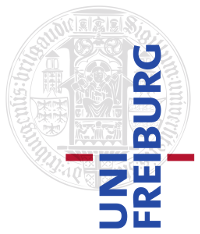Jenkins / Buildsystem
Jenkins wird dazu verwendet Abgaben automatisiert zu testen. Dies dient sowohl als Bestätigung, dass alle relevanten Dateien im SVN sind, als auch, dass der Build auch auf einer anderen Maschine erfolgreich verläuft.
Build starten
Builds erfolgen im Regelfall automatisch, über Bauen mit Parametern, wobei MYUSERNAME der Benutzername Ihres RZ-Accounts ist.
https://daphne.informatik.uni-freiburg.de/jenkins/view/ProgrammierenCplusplus/job/ProgrammierenCplusplus-MYUSERNAME/build?delay=0sec
lässt sich ein Build für ein spezifisches Übungsblatt starten. Als SHEET_NO die Übungsblattnummer wie auf dem Übungsblatt genannt eintragen. Führende 0 beachten.
Buildinformationen
Der letzte Build ist immer über
https://daphne.informatik.uni-freiburg.de/jenkins/view/ProgrammierenCplusplus/job/ProgrammierenCplusplus-MYUSERNAME/lastBuild
erreichbar. Unter dem Punkt Console Output ist die Ausgabe der ausgeführten Befehle zu finden.