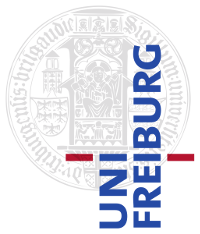TRAVIC
Build + Install
Code is checked out on elba in /home/brosip/trajserv. To create a Debian package:
make deb
A package trajserver_1.0.49-0_amd64.deb can be found in /home/brosip.
Afterwards, install with
sudo dpkg -i trajserver_1.0.49-0_amd64.deb
Alternatively, it may be installed directly from source without building a package first:
make install
Check installation:
$ trajhttpserv --version trajserver v1.0.49-0-g58c84a9, compiled with boost version 1.54.0, using libcurl version 7.35.0 v1.0.49-0-g58c84a9
Start with GTFS data
$ trajhttpserv -c <config-file> -p <port> <path-to-gtfs>
Will start trajserver, read the GTFS files in <path-to-gfs> and listen on port <PORT>. A configuration file for the OpenLayers frontend can be found in the repository in cfg/ol.cfg.
Help
$ trajhttpserv --help
travic.cs.uni-freiburg.de
- Backend is running on elba as brosip, log goes to /home/brosip/trajserver.log
- Backend is listening on local port 8989
- Configuration is in /etc/trajserver/trajserver.cfg
- Schedule data is in /local/data2/travic
- Frontend consists of static HTML/CSS/JS Files in /var/www/travic
- Access from outside to both the backend and the frontend files is handled by Apache via /etc/apache2/sites-available/travic.conf